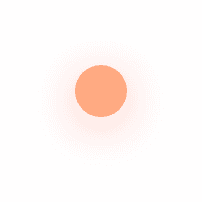Treading into the realm of 3D transformations, this article delves deep into the one thing that remains a constant in contemporary web design – the scroll. Maintaining a prime focus on WebGL and using React Three Fiber, it explores the aesthetic and functionality appeal of on-scroll reveal effects for your images.
Complexities of on-scroll animations and the power of WebGL
Understanding React Three Fiber and why it's pivotal for these animations
Real-world applications and possible effects of using on-scroll reveal
Challenges you might come across
A step-by-step guide on how to practically implement this feature
While there's no denying the fact that on-scroll animations have been around for quite some time, the complexity and richness offered by WebGL take them to a whole new level. WebGL (Web Graphics Library) is a JavaScript API that lets users render 2D and 3D graphics within any compatible web browser, without the addition of plug-ins. The technicalities of WebGL may sound daunting, but the result is a more responsive and visually appealing interface for your website users.
React Three Fiber, on the other hand, takes the idea of 3D transformations even further. It’s a React renderer for three.js that marries a declarative form of structuring your 3D scene with the inherent performance benefits WebGL offers. With React Three Fiber, you aren't just piggybacking WebGL in an HTML canvas; you’re creating a scene graph that represents both your 3D scene and your components.
In real-world applications, on-scroll reveal effects can add that extra layer of engagement to your page. A simple slide, fade, or even an elaborate deconstruction can entice users to interact and explore your content further. Imagine a pair of shoes deconstructing into each of its components as a user scrolls down your page, or a model of the human body revealing its layers one by one. Not only is it impressive to look at, but it also adds a unique user experience.
However, there are quite a few challenges that this article addresses. The biggest one being performance – while WebGL animations may look fantastic, they can be intensive on a user's device. It is crucial to remember that not everyone will be accessing your site from the latest MacBook Pro with dedicated graphics. Therefore, optimizing the animations to ensure that they still look good and perform well even on less powerful devices is key.
To tie all of these concepts together, the article presents a step-by-step guide on how to implement on-scroll reveal effects using React Three Fiber and WebGL. It walks you through the complete process, from getting started with React Three Fiber, creating your 3D objects, adding a scroll event listener, right through to creating the animation and tweaking its performance.
From the web designer's perspective, the integration of WebGL with on-scroll reveal effects, using React Three Fiber, is like stepping into a brave new world. The possibilities are not only endless but also exciting. With this innovative technique, we can transform the ways in which users engage and interact with web content. Yes, there are challenges - performance being a prime one. But then, what's a good design adventure without its share of roadblocks? The key lies in making tweaks and optimizations so that even the simplest of devices can support the animations. In the end, if it adds value to the user experience and also brings an 'ooh' on your user's face, why not go for it? So, fellow designers, fasten your seat belts and get ready to embrace the magic of on-scroll reveal effects with WebGL and React Three Fiber. Whether you're designing portfolio pages or creating elaborate product showcases, this technique might just be the 'scroll' secret your web design has been waiting for.