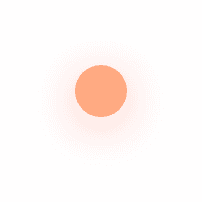Accessing the Power Couple: Connecting Google Search Console to Google Analytics 4
If you're like most of us in the web design game, you've got a slew of tools at your disposal. But combining some of these tools can be a real game changer, just like uniting Batman and Robin or fish and chips. Today, we're tackling how to connect Google Search Console (GSC) with Google Analytics 4 (GA4), making them your dynamic duo in your web design utility belt.
Why Connecting GSC and GA4 is powerful
Importance of Google Search Console and Google Analytics 4 for web design
How to connect the two services
Exploring the benefits of the integration
Troubleshooting issues during integration
Google Search Console and Google Analytics 4 are unquestionably two vital tools in the world of web design. GSC is your trusty lasso of truth, letting you see how your site shows up in Google Search results. It gives information on search visibility, performance and technical status of your site. On the other hand, GA4 is the Spider-Man's web-shooter of the pack, giving insightful information about users like their demographic data, their behaviour on your site and the overall performance of the site. Now, imagine if you could combine these two superpowers. The answer is yes, you can, and it's not as complicated as you might think. Here is how you can make them work together:
Firstly, head over to your GA4 interface and locate the Admin panel. Then, follow through by clicking on "Data Streams" and select the appropriate web stream. From there, you'll see the section "Connected Site Tags" where you can add your GSC site now. After this step, go to the GSC and confirm the connection. Isn’t it like making a good cuppa, dead easy?
This GSC-GA4 integration has some significant upside. For one, it provides a unified portal to access your website traffic data and search query data. In other words, we're talking about a slick snapshot of user behaviour from their initial Google search to the moment they depart your website. Another perk is the simplification of site performance review. Merged data will offer a more comprehensive picture of how your website is doing. Plus, it facilitates swift and direct responses to any Swift-Curry-Serena levels of action on your site.
Nonetheless, you might encounter some niggles. For a start, you may find that GA4 doesn't immediately reflect the connection with GSC. Now, don't get your knickers twisted, it takes some time. Give it a bit of leeway. Same thing with data backfilling, it takes about 48 hours for the data to be fully processed. So, keep calm and carry on, mate!
Web Designer's View
As a web designer based in the heart of Liverpool, this integration resonates with my digital soul. It's no secret that understanding user behaviour is key to enhancing a website's usability. Integrating tools like GSC with GA4 can provide one, clean line of sight into the vast sea of data.
Think about it – understanding where your users originate from, what keywords they use, which pages they land on and what actions they take on your website are all absolutely vital in defining your strategy. Also, nailing down those areas where users drop out during their journey, you can make changes based on real, solid data and not just on a whim or a 'feeling'.
Not to neglect, this rich combo of data can be of huge help in troubleshooting any issues that arise. You get the wholesome perspective of how your website interacts with the search engine and users. As the saying goes ‘knowledge is power’ and power is what this integration is all about.
So, here's the takeaway folks; If you haven’t tried this yet, give it a shot. The Batman and Robin of web design tools are waiting for you. Plus, it's always fun to have yet another exciting set of numbers and graphs to pour over in your never-ending mission to craft the perfect website.
There you go, mate, a little insight into how to connect Google Search Console to Google Analytics 4. Happy designing!