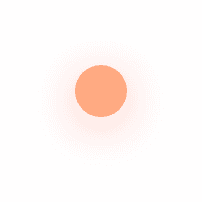The Clamp Function: A Double-Edged Sword in CSS
The versatile CSS clamp() function is popularly combined with viewport units to enable 'fluid' font sizing, creating a responsive type scale that adjusts text size according to the viewport size.
While widely used, this technique is touted as being potentially non-compliant with WCAG Success Criterion 1.4.4. This universal standard implies that any on-screen text must be capable of scaling up to at least 200%, particularly when a user maximises their browser zoom level to 500%.
Web expert Max Barvian has delved into the issue and proposed some thought-provoking solutions to resolve any potential compliance implications.
In the world of web design, the CSS clamp() function is akin to an indispensable Swiss Army knife, known for its adaptability and effectiveness. Buddy-boy with viewport units, it's like the dynamic duo of web typography, delivering the buzzword of the year - 'fluid' font sizing. These typography titans work together seamlessly, adjusting and re-adjusting on the fly to different viewport sizes, hence ensuring a smoothly responsive UX design. Picture it as a pint of Scouse morphing itself into a steaming mug of espresso when you switch pubs.
But here lies the rub. As utilitarian as they come, the CSS clamp() function has got a couple of watchdogs raising eyebrows over its alleged non-compliance with the WCAG Success Criterion 1.4.4. This regulation is nothing to wink at - it's a keystone of the universal blueprint for digital accessibility that ensures nobody, regardless of their unique user requirements, is left stranded in digital no man's land. Specifically, the criterion stipulates that text should be capable of Gordon Gekko-esque 'scaling' up to at least 200% when a user booms their browser zoom level to the maximum 500%. This is to ensure readability for those with visual impairments.
Now, this potential misdemeanour would put our Swiss Army hero in a bit of hairy water. Mate Max Barvian, though, isn't one to cry over spilled milk. As any sharp web designer worth his salt would do, he explores the issue like a 'tec on a whodunnit case. But in true Scouse spirit, he doesn't just unearth the problem; he also whips up a bevvy of innovative propositions to lash it right back where it belongs.
So, what's the solution? Braving the choppy waters of web readability, Barvian proposes several techniques to make the clamp() function more WCAG-compliant. His solutions won't make your HTML look pretty, but it's about time we prioritise accessibility over aesthetics, don't you reckon?
Firstly, he suggests using a media query with vw units for larger viewport widths, allowing the font-size to scale smartly with the viewport size. This approach simplifies the code and marries function with aesthetics, balanced as any professional web designer desires.
Then, he uses a JavaScript-based solution as another means to tackle this issue. Utilising media queries to FIRST listen for a zoom event, THEN to adjust the font size according to the zoom level. While leaning on JavaScript makes me a bit peckish, it’s diplomacy won me over - it’s a compromise we can live with to ensure that everyone can easily read my site's content.
The 'web designer's view' here, lads and lasses, is a simple one - we can’t put on a blind eye to accessibility standards, no matter how tempting the new CSS functions might be. Smart web design isn’t just about creating something that looks the business; it’s just as crucial, if not more so, that it works the business for every one of our site visitors. Respecting the WCAG standards is an integral part of our job as designers, and we can’t let convenient CSS techniques let us down. In typical Liverpool tradition, it's all about taking the initiative, not waiting for a red card to start playing by the rules. With the insightful contributions from brains like Barvian, I'm optimistic that we can navigate around the choppy waters of web accessibility and deliver a crackin' user experience, whether their browser is zoomed in or out. Happy designing!