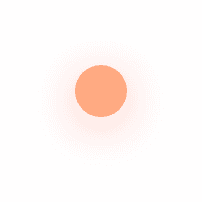Decoding the Sitemap: A Comprehensive Guide for Web Designers
Sitemap Basics: A breakdown of what sitemaps are and the roles they perform.
The Need for a Sitemap: Exploring the significance of sitemaps in web design.
Detecting Sitemap Errors and the Art of Troubleshooting: A step-by-step guide on how to verify and resolve potential errors in a sitemap.
Dive into the world of coding, hyperlinks, and neatly organized hierarchy - that's the essence of your website's sitemap. A virtual map of your site, a sitemap is the heart of your webspace. It's the detailed list that represents the structure of your site - the sections, the pages, the links, and everything that forms the essence of your web presence. It's like having a functional blueprint, a GPS roadmap if you will, to navigate the digital realm of your spot on the World Wide Web. Thus, understanding the basics of your sitemap is a mandatory rite of passage for any self-respecting web designer.
Just like the Northern Star guiding lost sailors, a sitemap serves to guide search engines (and thus, users) through all your online content. Missing it out is equivalent to omitting an important piece of the SEO puzzle. A good, solid sitemap ensures that search engine bots find, crawl and index your website efficiently – leading to a potentially higher visibility on the search engine results page (SERP).
But hey, even if your website doesn't boast hundreds of pages, don't be too quick to dismiss the need for a sitemap. Every website, regardless of its size or content, benefits from having a fully functioning, error-free sitemap. It tells search engine bots exactly what's important on your site, and what can wait to be indexed. And since these bots only have a limited amount of resources to crawl your site, it's a witty move to show them the gold directly.
Now, shifting spotlight to challenges - what if your sitemap harbours errors? Trouble in paradise, right? We can't have that now, can we? Here's where the art of troubleshooting enters the equation. There's a way to check the health of your sitemap and this involves using the good old Google Search Console. An excellent tool indeed for detecting any issues with your sitemap.
This gadget gives you insightful information about your site - how often Google crawls it, if there are any crawl errors, indexing status, and yes, a boatload of data about your website's URLs too. Running a health check on your sitemap using Google Search Console can map out any possible problems. Once you're in the know about these issues, follow the recommended steps to correct the errors and bingo, you've successfully mastered troubleshooting.
From a web designer's perspective, understanding the significance of a sitemap goes beyond SEO. It's the singular tool that echoes the web designer's emphasis on navigability, user experience, and of course, site organisation. A good sitemap is symbiotic to all these aspects, reflecting a clear, concise and well-structured website that's a joy to navigate - for both humans and bots. Treating it as a mere checklist item or an afterthought won't cut it. It's high time the sitemap got the acknowledgement it deserves in the grand scheme of web design. After all, in this bustling digital landscape, smooth site navigation is nothing short than a cherry on top for any digital nomad.
So give yourself a pat on the back, sitemap troubleshooters. You are the seasoned web designers steering the ships of websites to the shores of utmost online accessibility and visibility. Cheers to that!