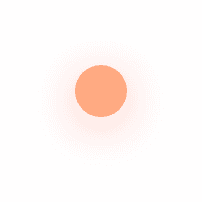- The importance of user interface (UI) animations in enhancing user experience
- Examples of the latest trends in UI animations
- Pros and cons of using complex animations in web design
- Including interactive designs in UI to improve user engagement
- Tools and resources available to create stunning animations and interactive designs
The captivating world of web design continues to evolve with brilliant innovations and creative solutions. One area that doesn't cease to reel in an explosion of creativity, is user interface animations. The brisk evolution and introduction of new and striking UI animations are changing the game, adding a touch of exhilaration to a potentially mundane experience.
When implemented correctly, these animations can be far more than just shiny objects that are nice to look at. They can enhance the user experience by guiding users, giving feedback, showing system status, and even adding an element of surprise and delight to otherwise dull tasks. This can be through the use of smooth transitions, subtle movement, and clever changes in perspective, ultimately resulting in a more engaging and intuitive user experience.
However, it's an ambiguous case of to be or not-to-be, as the jury’s still out on whether complex animations are a dazzling magician's trick or an obstruction in a user's journey. On one hand, they can help bring your site to life and engage users, but on the other, they can be distracting and waste users' time if they slow down the site loading speed or hinder the site's usability. That's why designers must strike a balance between wowing users and providing a functional, smooth UX.
Interactive designs are flexing their brains, using anything from parallax scrolling, hover states, micro-interactions to cinemagraphs to foster a kind of visual dialogue with the user. These methodologies are pushing the ordinary boundaries of user interaction, cleverly engaging the user rather than simply presenting information for passive consumption. An interactive design can literally add a new dimension to your site, helping users to connect with the content and promoting user engagement.
Naturally, as animations and interactivity become more embedded in web design, the tools and resources available to create them are also improving. Platforms and libraries such as AfterEffects, Lottie, Framer, and GreenSock are leading the way, providing efficient solutions for animating designs without expensively hogging performance. From pre-designed animations that can be customised to fit your brand, to full-on animation creation tools, these resources are providing more opportunities for designers to experiment with interactive design.
So, my fellow web connoisseurs, from a designer's perspective, animations and interactive designs are an intrinsic part of the carousel of web design, that when tailored enough, enhances the user experience. But always remember, it's not just about being pretty and sophisticated. The real magic of design lies in how effortless it can make a user's journey. So don't let your animations be a boisterous pantomime, but instead, let them be the seamless assistant, guiding and delighting users subtly.
After all, in a city like Liverpool, where art and creativity overflow, where would we be without a little magic weaved into our digital designs? Notwithstanding all arguments, embracing new forms of interactivity and animations will help us stay fresh, innovative, and most importantly, user-focused. So while we are at it, let’s make sure our digital adventures are as enthralling as a Beatles gig back in the 60s! Web design, folks, is where the art peeps and science collide!