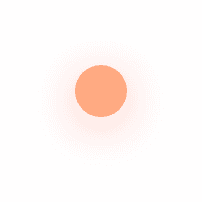No Website? No Problem! Unpacking WordPress' Digital Toolbox
The Rising Pull of WordPress: Understanding its Global Dominance
Nitty-gritty Details of Installing WordPress both on HostGator and Locally
Perks of Opting for HostGator as a Hosting Service
Guidelines for Manual Installation of WordPress
The Possibilities of having a Local Web Setup: Why you may need it?
With the internet cracking open a wide range of possibilities, having a tough-as-nails, professional, and savvy look on your website has become the order of the day. Marking the remarkable growth in the digital sphere, WordPress has made a name for itself as one of the most trusted platforms for digitizing your ideas. From businesses to individual blogs, WordPress has become a popular go-to option, thanks to its user-friendly interface designed with developers, designers, and hobbyists in mind. Understanding its global dominance is fairly easy as it is used by many reputed institutions including BBC, TechCrunch, and even the official White House website. The versatility and flexibility offered by WordPress are unparalleled, making it an indubitable choice for building a website that speaks volumes about your brand. Getting into the nitty-gritty of installing WordPress, you can choose to establish your web presence in two ways - either through a hosting service like HostGator or install it locally to work on your dream website behind the scenes. Both options have their perks and could precisely fit your requirements depending upon your technological prowess and requirements. When it comes to more public-facing digital endeavors, HostGator is a prudent choice. Offering excellent value for money, HostGator features a streamlined one-click WordPress installation, 24/7 customer support, and ultra-fast speeds. Additionally, it guarantees an overall smooth user experience, with easy navigability and almost zero downtime, which makes it undeniably one of the best choices for hosting a WordPress website. Installing WordPress manually might sound like a task, especially if you're quite new to the digital domain, but once acquainted with the process, it's quite a walk in the park. Detailed guides giving step by step process for installation are at your disposal. Following the instructions meticulously will lead to the successful setting up of your WordPress website in no time. Having a local web setup works like a charm when you're more into experimenting with website designs or tweaking some digital tools before going public. It allows you to work at your own pace, test designs, and ensure functionality without worrying about any public-facing mishaps. It's like having a convenient workshop at your home where you can fiddle around and fix the digital nuts and bolts to your heart's content.
And now, our Web Designer's View on this:
Of all things digital, WordPress's empowering potential is a game-changer for those desirous to make their imprint on the web. As someone hailing from the field of web design, the opportunities WordPress offers are both incredible and daunting. With its comprehensive digital toolbox, WordPress lets you create a cornerstone of design according to your unique vision. The freedom to install WordPress via HostGator or locally is such a breath of fresh air. HostGator, in my opinion, simplifies the process, taking much of the complicated backend work off your hands so that you can concentrate on crafting a compelling website. However, the option to install WordPress locally gives power back to the web designer, enabling them to better customize and perfect their site before unveiling it to the world. Ultimately, WordPress infuses web design with an element of undisputed autonomy. It’s about breaking down the complexities of the web into something manageable and quite utterly beautiful. And this, dear readers, is a thing of digital joy.