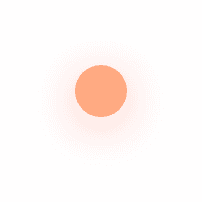Let's Get Animated - Striking a Balance Between Design and Accessibility
In the fast-paced world of web design, striking the perfect balance between engaging animation and user-friendly accessibility can feel like trying to juggle while riding a unicycle. However, our amigos over at Mercado Libre have successfully navigated this high-wire act by establishing key principles when applying animations to their user interfaces.
Understanding the Purpose: Animation should be more than just eye candy; it should provide clarity to the design and enhance the user experience. If an animation doesn't have a clear purpose, it runs the risk of distracting from the important information.
Follow the Motion Guidelines: Just as a conductor guides an orchestra, designers need guidelines to create harmony between animations and accessibility. This framework helps the team strike a balance that respects the user's needs and the design's intention.
Respect the User's Settings: For users who are motion-sensitive, reducing animations can prevent negative experiences on the website. By integrating "reduce motion" feature into their design system, Mercado Libre affirms their committed approach to user-centric design.
Include the Team: When everyone is aware of the principles and has a say in establishing them, it creates a unified approach that benefits the design and the team's collaborative efforts.
To kick things off, understanding the purpose of animation in web design means seeing beyond the flashy moves and grasping the value it adds to the overall user experience. At Mercado Libre, they've gone beyond the glitter and glitz of animation for animation's sake and made it a practical part of their design scheme. Rather than just being eye candy, animations are used in a manner that provides clarity to the design and enhances user interactions.
Next, every orchestra needs a conductor, and every web design team needs a set of motion guidelines. These are prudently followed at Mercado Libre, ensuring that the animation strategy adheres to its overall design intentions. A well-synchronised animation can bring fluidity and vibrancy to a design, where an uncoordinated one can lead to disharmony and distraction from pertinent features or functions.
Keeping users at the heart of design strategy is critical; this is no secret to the Mercado Libre team. They demonstrate this by including a motion reduction feature for those users that are more sensitive to animated elements. This helps to avoid potentially negative experiences whilst browsing on the website. Put simply, users can decide the level of animation they want to experience, with Mercado Libre acknowledging the increased diversity in online users and the need to adapt designs to be as inclusive as possible.
Lastly, and arguably one of the principles that really caught my attention, was the inclusion of the whole team in setting these principles. Everyone's input was valued, creating a unified approach for setting their standards for animation use.
So, when we split and splice this together in the web designer's studio, what does it look like from the master's chair? As a seasoned scouser and web design aficionado, I can tell you that what Mercado Libre is doing here is nothing short of harmonising two mighty powers - accessibility and animation.
The use of animation raises the bar in web design, transforming mundane elements into interactive components that add depth to a design. However, with great power comes great responsibility. Some users might find these animations unsettling, detracting from their user experience rather than enhancing it. Mercado Libre has admirably taken strides to address this, marrying the user's needs with design intentions.
The team at Mercado Libre has shown remarkably that when it comes to web design, it's not just about making it look good; it really is about making it work for everyone. Thumbs up to them for setting a fine example. Using animation to enhance user interfaces, while effectively respecting user preferences and sensitivities, is a dance delicately choreographed and one that all contemporary web-designers should be striving to master.